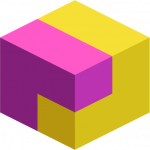Assets
Asset Maintenance
Servicing and maintenance are essential for ensuring an asset's longevity, performance, and reliability. Regular maintenance helps prevent unexpected failures, reduce downtime, and extend the asset’s useful life. Keeping track of maintenance records also aids in compliance, budgeting for repairs, and optimizing asset utilization over time.
The Asset Maintenance page is accessed by first visiting the Asset by clicking on its Custom ID from the Dashboard and then clicking on the Maintenance Log option from the Asset Menu.
The Asset Maintenance section provides a comprehensive view of an asset’s maintenance history, ensuring all relevant details are easily accessible.
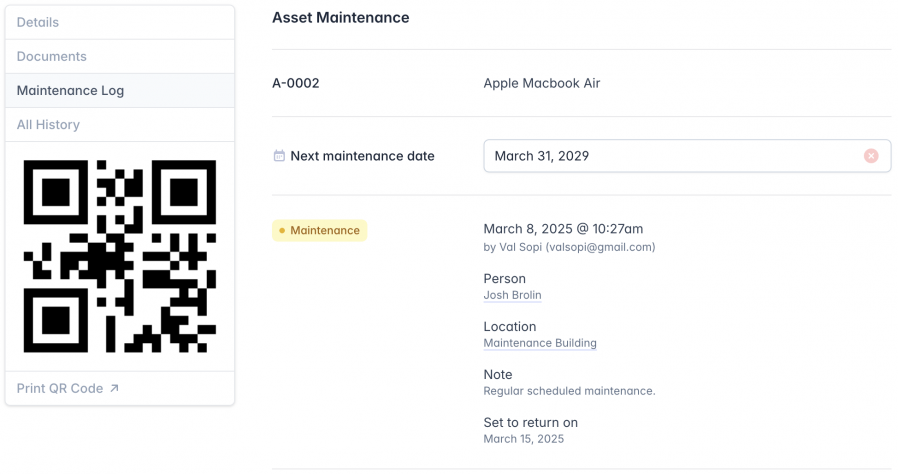
Next Maintenance Date
Within the Asset Maintenance section, you can set the Next Maintenance date to track and schedule upcoming servicing. This allows you to monitor the asset’s upkeep directly from the Dashboard and plan maintenance in advance.
Quick tip: The Next Maintenance date can also be set when editing the asset in the Asset Details section.
Maintenance History Details
This section includes:
- Maintenance records — documenting past servicing, repairs, and scheduled upkeep.
- Notes — detailing the condition of the asset, actions taken, and any special instructions.
- Photos — captured before or after maintenance for visual tracking of wear and tear.
- Maintenance personnel details — specifying who performed the maintenance and any additional comments they provided.
The Asset Maintenance section plays a vital role in ensuring an asset’s longevity, reliability, and efficiency by keeping a structured record of all servicing activities. From setting the Next Maintenance Date to tracking maintenance history, notes, photos, and personnel details, this section provides a comprehensive view of an asset’s upkeep.
With these records easily accessible, businesses can prevent unexpected failures, optimize asset utilization, and maintain accountability—ensuring assets remain in top condition throughout their lifecycle.
Next: Learn about the lifecycle of the asset via the Asset History