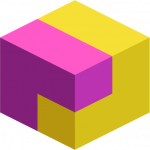Asset Actions
Deleting an Asset
Besides Statuses, assets can also belong to two additional states:
- Archived — A permanent state where the asset is removed from active use but remains in the system for historical reference and reporting.
- Deleted — A temporary state where the asset is moved to Trash for a 7-day grace period before being permanently erased along with all related data.
Quick tip: You can archive or delete an asset at any time, unlike transfer and return actions, which follow a linear process where one must occur before the other.
You can delete an asset through the Asset Details page by scrolling to the bottom and clicking the Delete link located in the bottom-right corner of the page.
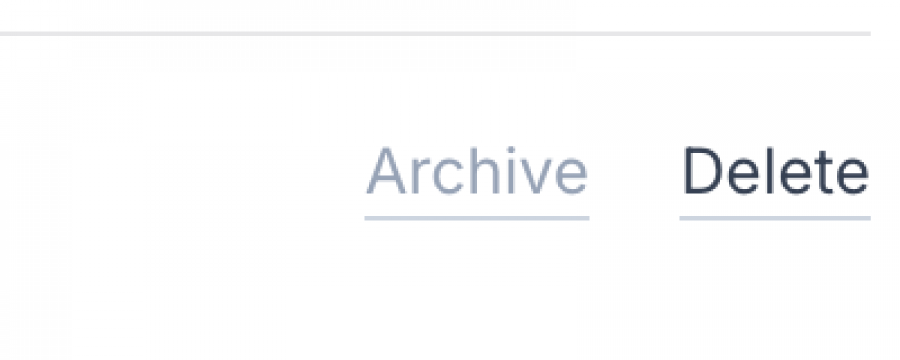
Delete Asset Modal
The Delete Asset modal provides only the Note option before deleting the asset.
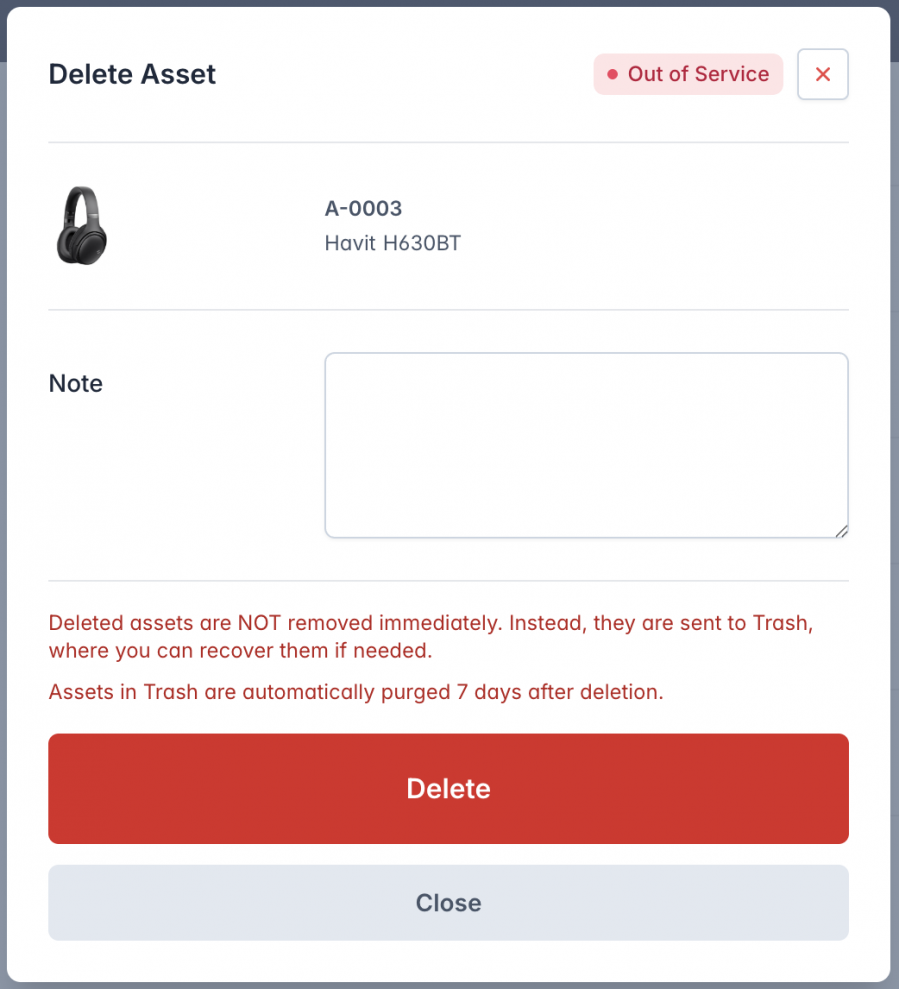
Modal title
To the right of the modal title, the system displays the asset’s current status. In this case, the asset is marked as "Out of Service."
Note field
The Note field allows you to add any relevant details when deleting the asset. This can include information about the asset's condition or any other important notes.
Quick tip: Even though the system permanently removes the asset after 7 days, anyone reviewing it in the Trash can see the reason for its removal through the Note left at the time of deletion.
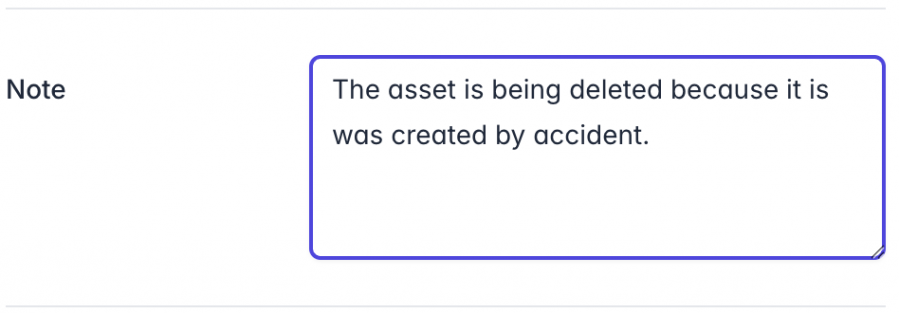
Quick tip about Deleted Assets: Deleted assets are not removed immediately. To prevent accidental deletion, they are first moved to the Trash, where they can be restored within a 7-day grace period. After this period, the asset and all its dependencies (images, documents, history, etc.) are permanently deleted with no way to restore them.
Restoring a deleted asset
You can restore a deleted asset within 7 days before it is permanently removed.
Next: Learn how to Restore an Asset